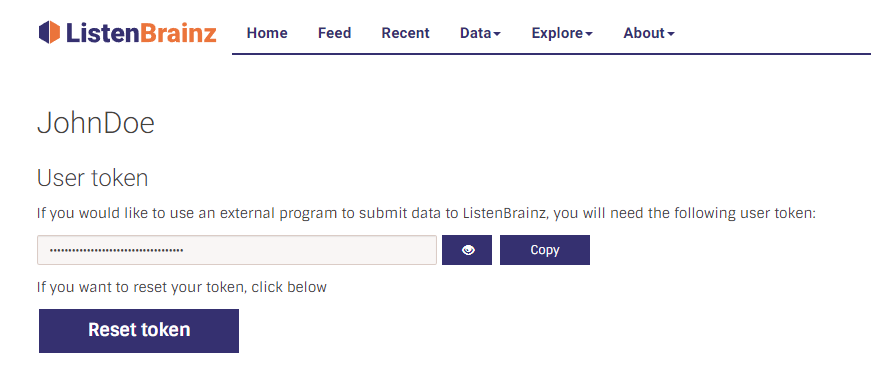ListenBrainz API¶
All endpoints have this root URL for our current production site.
API Root URL:
https://api.listenbrainz.org
Note
All ListenBrainz services are only available on HTTPS!
Authentication¶
ListenBrainz makes use of private API keys called user tokens to authenticate requests and ensure the proper access controls on user data. A user token is a unique alphanumeric string linked to a user account. To retrieve your user token, follow this guide.
Get the User token¶
Every account has a User token associated with it, to get the token:
Sign up or Log in your an account using this link.
Navigate to settings page to find your user Token (See image below for reference).
Copy the User Token to your clipboard.
Note
You may also reset your user token by clicking the Reset token button on the settings page.
Add the User token to your requests¶
The user token must be included in the request header for its usage. To format the header correctly, you can use the following piece of code:
# The following token must be valid, but it doesn't have to be the token of the user you're # trying to get the listen history of. TOKEN = 'YOUR_TOKEN_HERE' AUTH_HEADER = { "Authorization": "Token {0}".format(TOKEN) }
Then include the formatted header in the request to use it.
response = requests.get( ... # Your request url and params go here. ... headers=AUTH_HEADER, )
Note
A complete usage example for a request employing Authorization headers to make authenticated requests to ListenBrainz can be found on the API Usage page.
Reference¶
Rate limiting¶
The ListenBrainz API is rate limited via the use of rate limiting headers that are sent as part of the HTTP response headers. Each call will include the following headers:
X-RateLimit-Limit: Number of requests allowed in given time window
X-RateLimit-Remaining: Number of requests remaining in current time window
X-RateLimit-Reset-In: Number of seconds when current time window expires (recommended: this header is resilient against clients with incorrect clocks)
X-RateLimit-Reset: UNIX epoch number of seconds (without timezone) when current time window expires [1]
Rate limiting is automatic and the client must use these headers to determine
the rate to make API calls. If the client exceeds the number of requests
allowed, the server will respond with error code 429: Too Many Requests.
Requests that provide the Authorization header with a valid user token may
receive higher rate limits than those without valid user tokens.